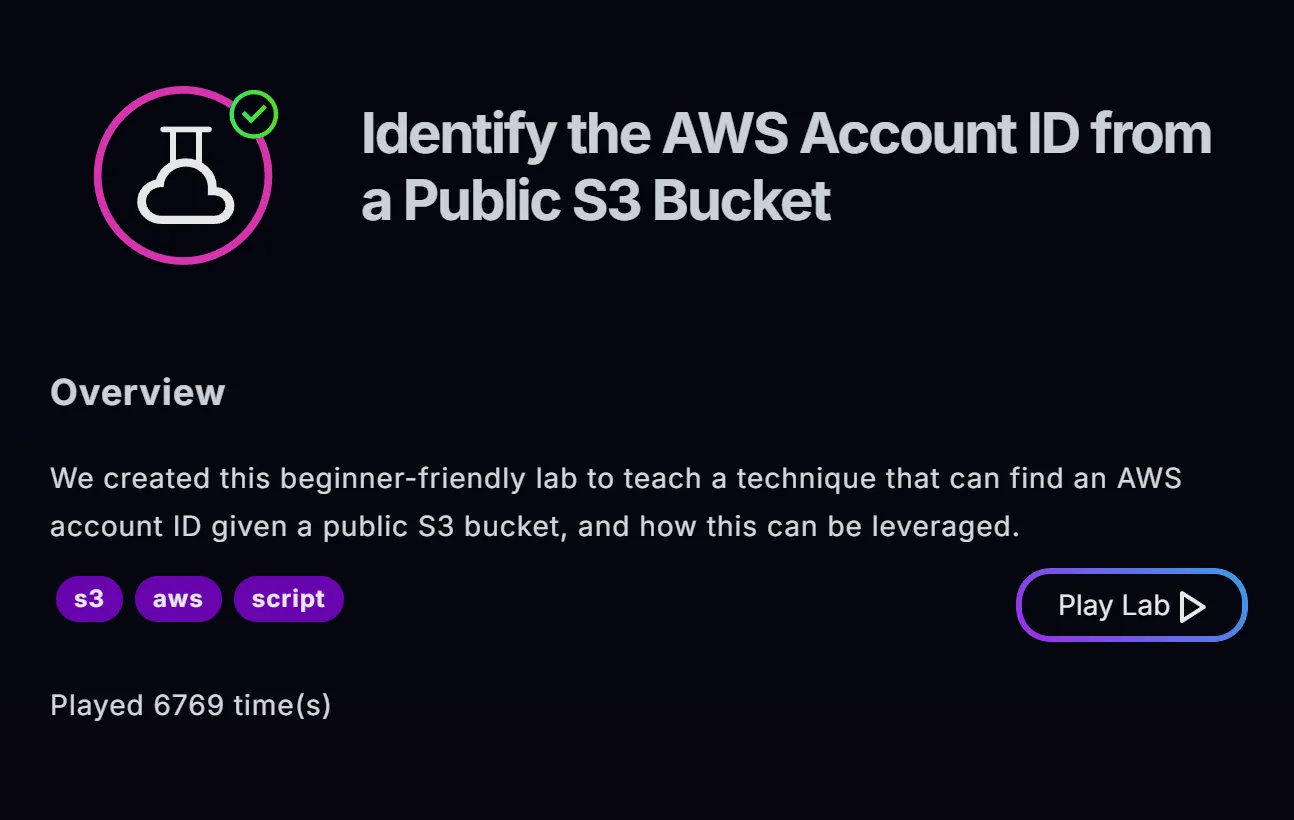
Scenario
- The ability to expose and leverage even the smallest oversights is a coveted skill in cybersecurity.
- A global Logistics Company has reached out to our cybersecurity firm for assistance and provided the IP address of their website.
- Objective: Start the engagement and use this IP address to identify their AWS account ID via a public S3 bucket to commence the enumeration process.
Real-World Context & Impact
Understanding the significance of AWS Account ID exposure is crucial for both attackers and defenders:
Attack Vectors with AWS Account ID:
- IAM User/Role Enumeration: Threat actors can identify IAM roles and users tied to the account by exploiting detailed error messages from AWS services
- Username/Role Verification: AWS returns different error messages for non-existent vs. existing usernames/roles, allowing attackers to compile target lists
- Public Resource Discovery: Filter public EBS and RDS snapshots by AWS Account ID ownership
- Cross-Account Resource Access: Attempt to access misconfigured resources that allow cross-account permissions
- Social Engineering: Use legitimate-looking AWS account information for targeted phishing campaigns
Why This Matters:
- AWS Account IDs are meant to be semi-sensitive identifiers
- Once obtained, they provide a foundation for further AWS-specific reconnaissance
- Many organizations unknowingly expose these through misconfigured S3 buckets, CloudTrail logs, or web applications
Scanning
Rust Scan
- Initially attempted to use
rustscanon the target IP, but the tool became unresponsive and failed to provide nmap output - This is a common issue with some network configurations or when targets have specific firewall rules
rustscan -a 54.204.171.32 -b 100 -- -A
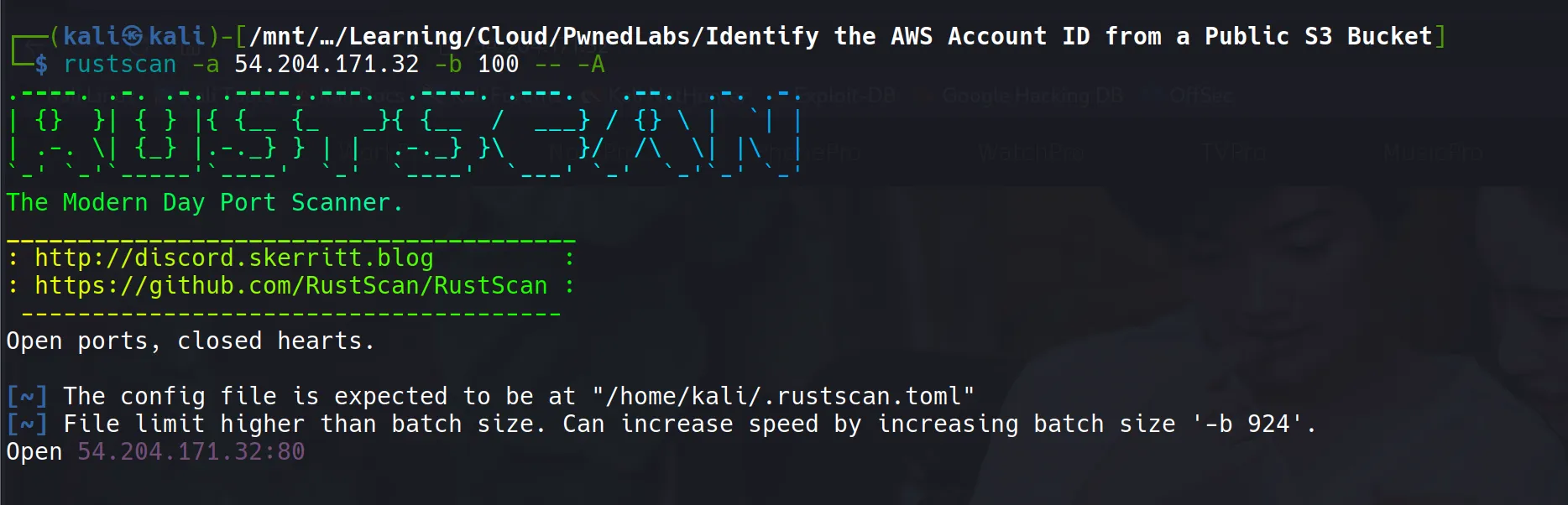
Nmap
- Proceeded with manual nmap scanning to identify open services:
nmap -T5 -A -p80 -oA nmap/80 54.204.171.32 -Pn
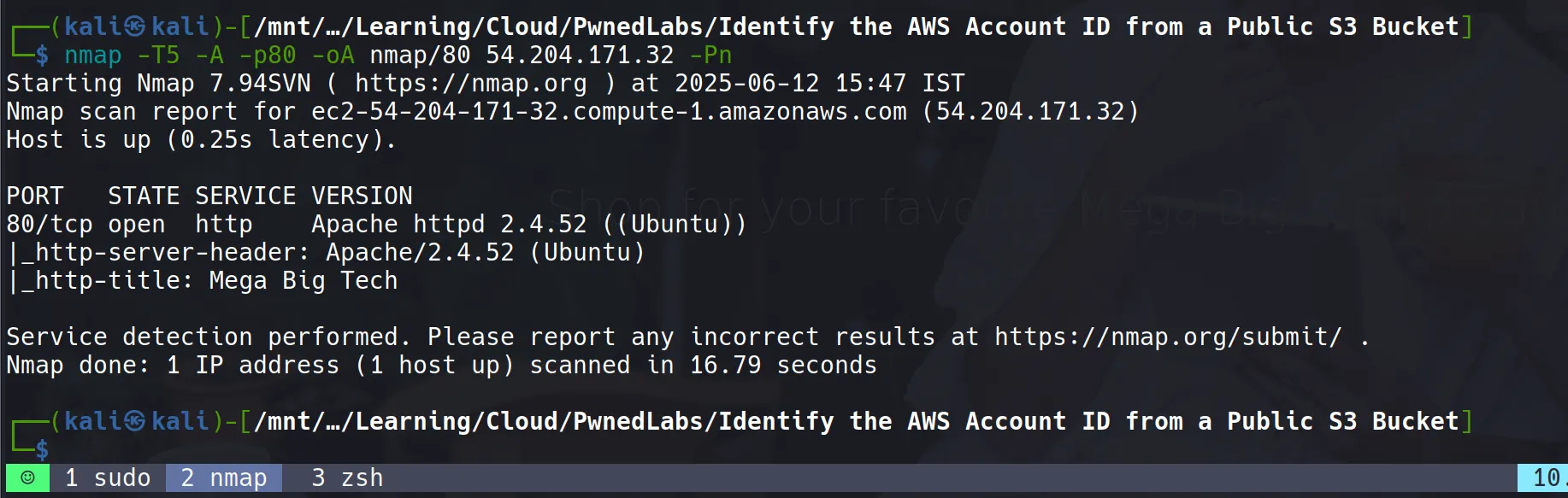
Scan Results Analysis:
- Target is running Apache HTTP Server version 2.4.52
- Port 80 is open and serving web content
- Used
-Pnflag to skip host discovery (ping) as the target might be blocking ICMP packets - The
-Aflag enables OS detection, version detection, script scanning, and traceroute
AWS Configuration
Provided Credentials
The engagement provided the following AWS credentials:
IP address: 54.204.171.32
Access key ID: AKIAWHEOTHRFW4CEP7HK
Secret access key: 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
AWS CLI Setup
- Installing and configuring AWS CLI with the provided credentials:
sudo apt install awscli
aws configure
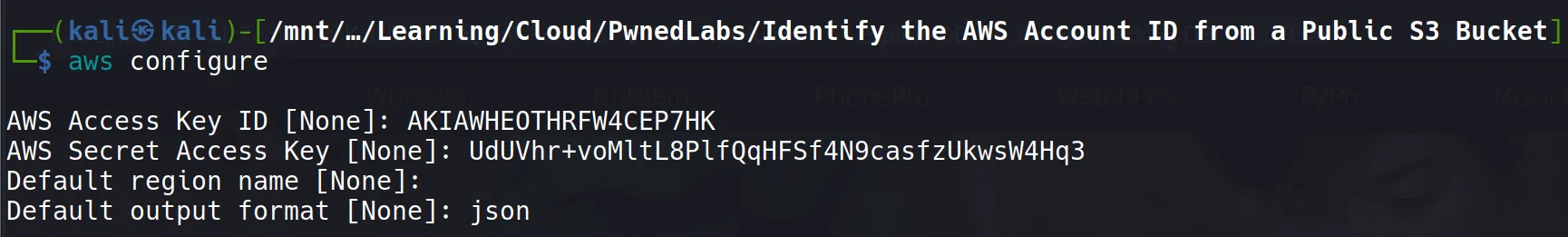
Configuration Details:
- Access Key ID: The public identifier for the AWS user
- Secret Access Key: The private key used for authentication
- Default region: Set to us-east-1 (common default)
- Output format: JSON for structured responses
Credential Verification
- Verifying the credentials are valid and functional:
aws sts get-caller-identity
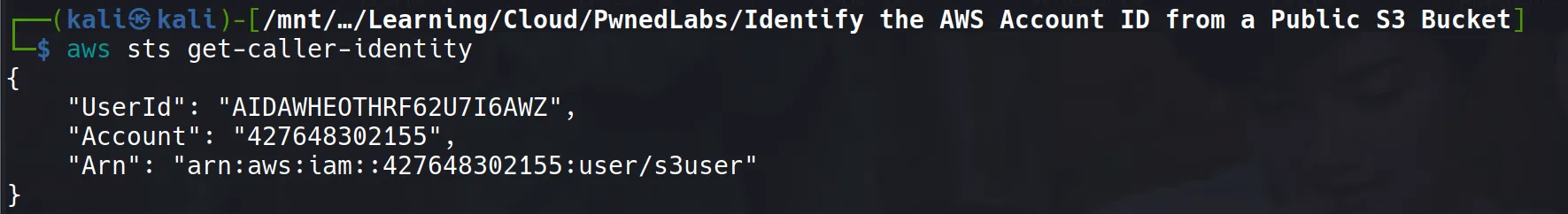
Response Analysis:
{
"UserId": "AIDAWHEOTHRF62U7I6AWZ",
"Account": "427648302155",
"Arn": "arn:aws:iam::427648302155:user/s3user"
}
This reveals:
- UserId: Unique identifier for the IAM user
- Account: AWS Account ID (427648302155) - this is the account that owns these credentials
- Arn: Amazon Resource Name showing this is an IAM user named “s3user”
S3 Bucket Discovery & Enumeration
Web Application Analysis
- Browsing to the target IP reveals a web application:
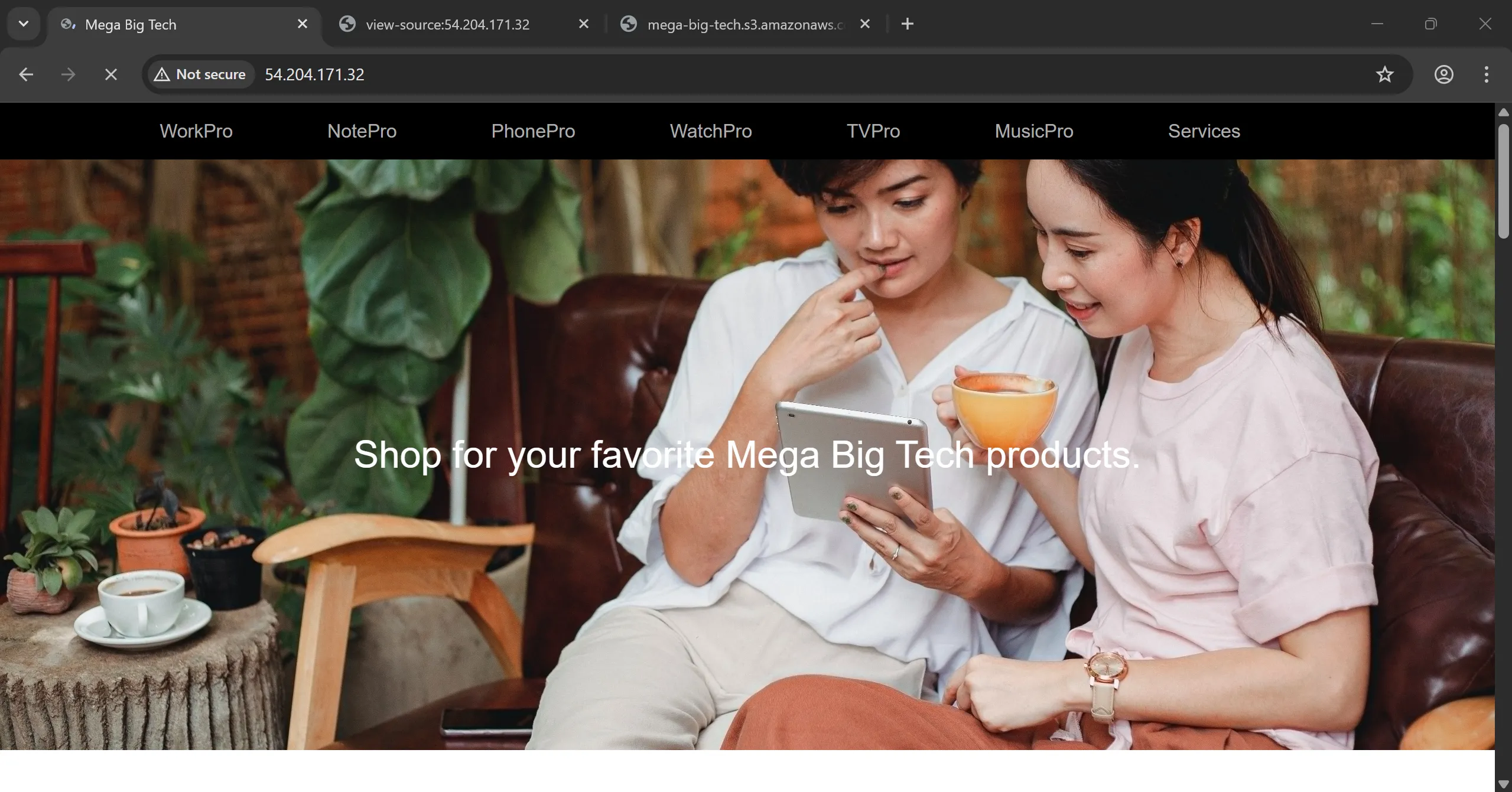
Source Code Inspection
- Examining the HTML source code reveals references to an S3 bucket named
mega-big-tech:
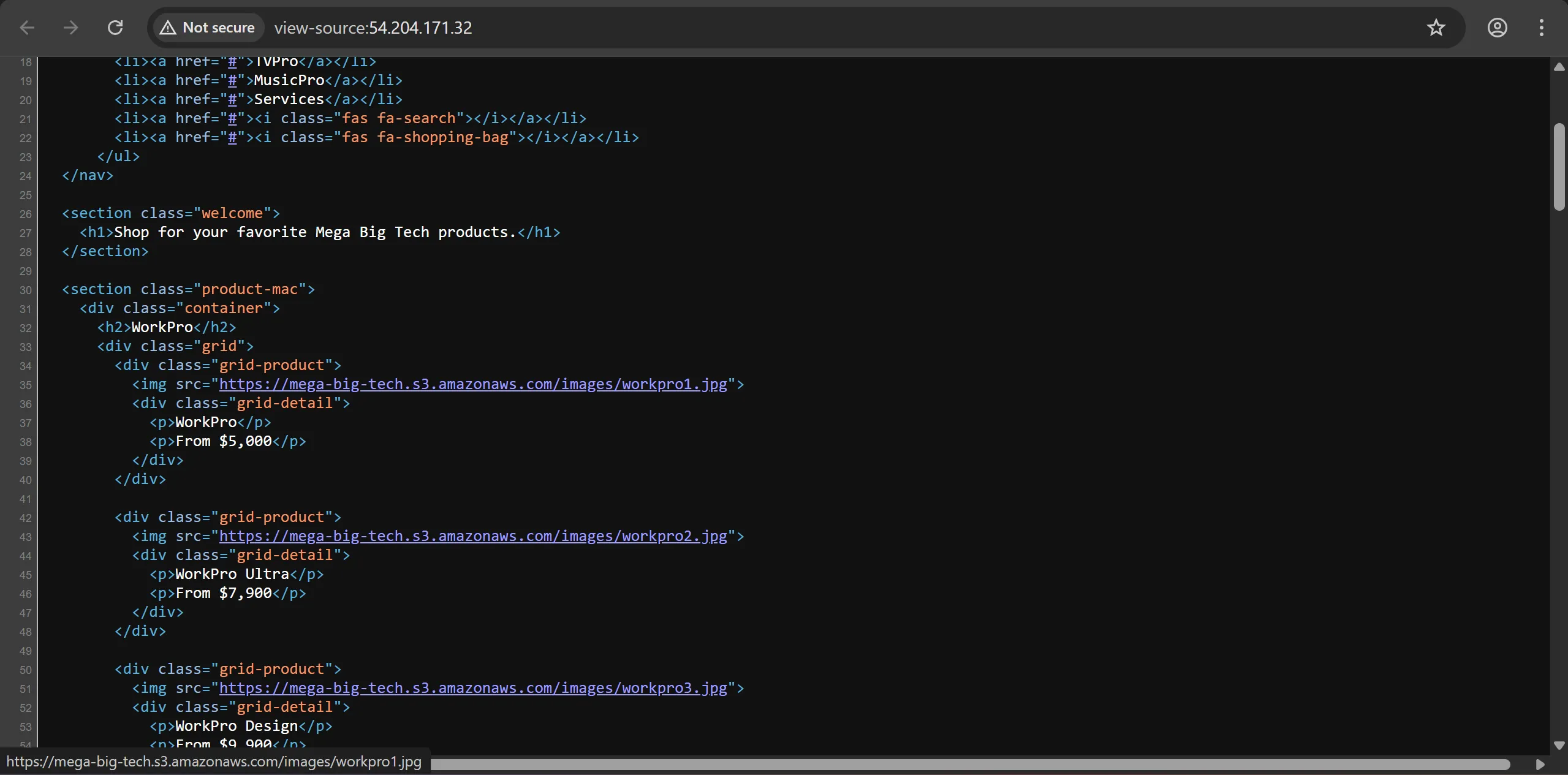
Why Check Source Code:
- Web applications often reference cloud storage directly in HTML/CSS/JavaScript
- S3 bucket names must be globally unique, making them valuable intelligence
- Static assets (images, CSS, JS) are commonly served from S3 buckets
S3 Bucket Content Enumeration
- Listing files in the discovered S3 bucket:
aws s3 ls s3://mega-big-tech --recursive --no-sign-request
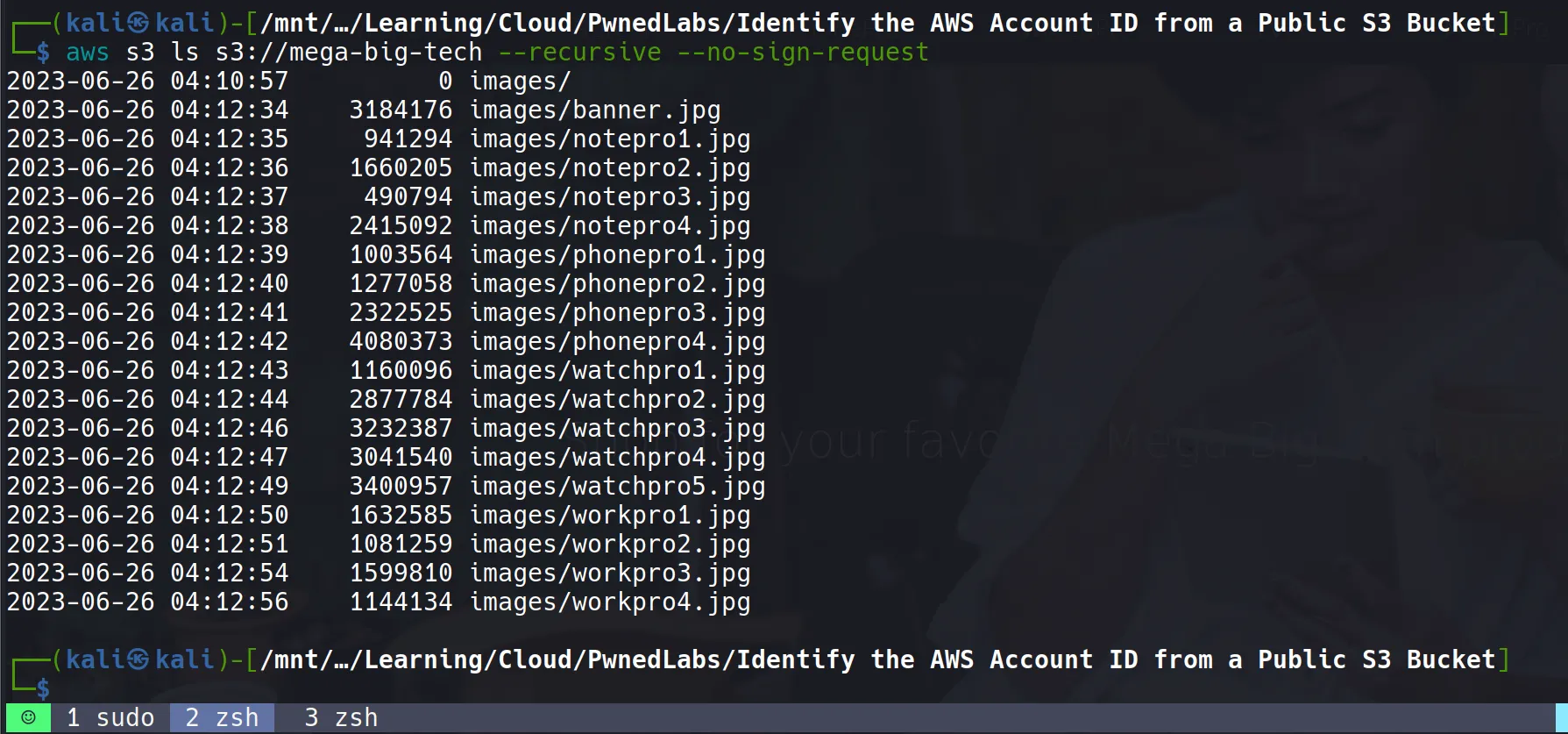
Command Breakdown:
--recursive: Lists all objects in subdirectories--no-sign-request: Attempts anonymous access (for public buckets)- Results show typical web assets (images, stylesheets)
Account ID Discovery Challenges
Initial Research & Attempts
The goal was to find the AWS Account ID associated with the S3 bucket, not just the credentials we were given.
First Attempt - Manual Techniques:
- Researched various methodologies for S3 bucket account ID discovery
- Found article: https://tracebit.com/blog/how-to-find-the-aws-account-id-of-any-s3-bucket
- Attempted the suggested scripts but encountered issues
Second Attempt - Automated Tools:
- Tried GitHub tool: https://github.com/WeAreCloudar/s3-account-search
- Provided ARN and role information but still encountered problems
- This tool uses IAM role assumption techniques to extract account information
Learning Moment
- After multiple failed attempts, I consulted writeup hints to understand the correct approach 😗
- This is a common part of the learning process in cybersecurity - sometimes you need guidance to understand advanced techniques
The Solution - S3 Account Search Tool
Discovering the Hint
From the lab documentation:
💡 The flag in this lab is the AWS account ID associated with the S3 bucket. The IAM user credentials are provided, and the role you can assume is named
arn:aws:iam::427648302155:role/LeakyBucket
Understanding the Technique
The technique involves:
- IAM Role Assumption: Using the provided credentials to assume a role
- Error Message Analysis: AWS returns different errors for valid vs. invalid account IDs
- Brute Force Enumeration: Systematically testing account ID possibilities
Technical Deep Dive: How S3 Account Search Works
The s3-account-search tool exploits AWS’s verbose error messaging:
Role Assumption Attempt: Tries to assume a role in different AWS accounts
Error Message Analysis:
- Invalid account ID: “No such account exists”
- Valid account ID but no permission: “Access denied” or similar
- Valid account ID with misconfigured permissions: May succeed
Pattern Recognition: Different AWS services return subtly different error messages that can reveal account existence
Successful Enumeration
pip install s3-account-search
s3-account-search arn:aws:iam::427648302155:role/LeakyBucket s3://mega-big-tech
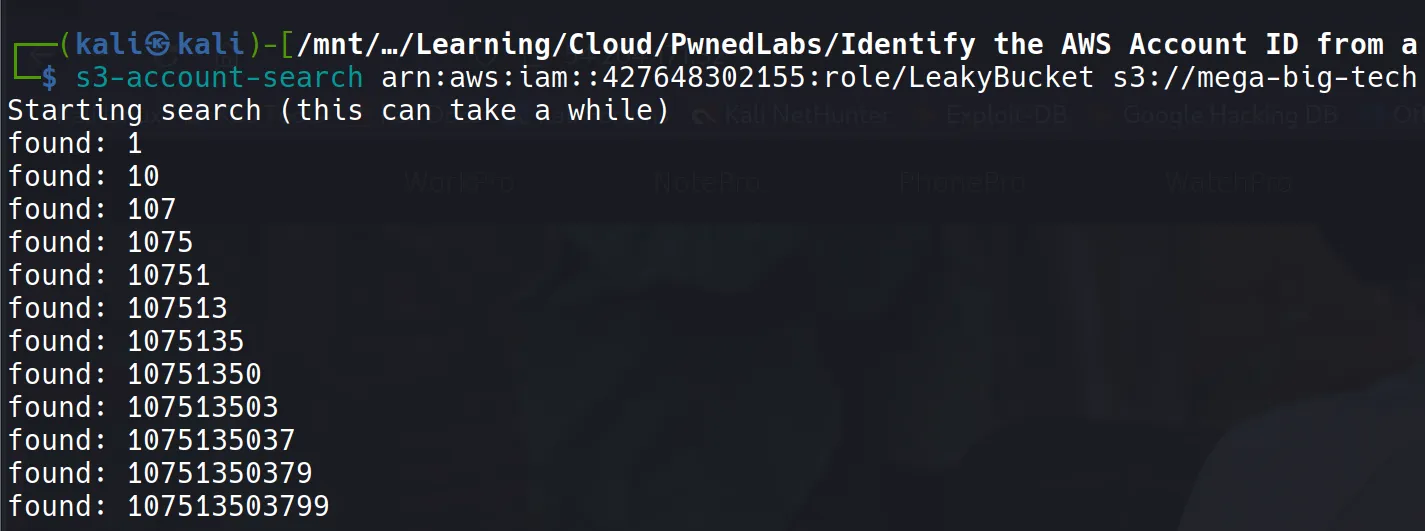
Command Explanation:
- Uses the
LeakyBucketrole in account427648302155 - Targets the
mega-big-techS3 bucket - Leverages cross-account role assumption techniques
Result:
AccountId: 107513503799
Technical Analysis: Why This Works
AWS IAM Role Assumption Process
- Cross-Account Roles: AWS allows roles to be assumed across account boundaries
- Trust Policies: The
LeakyBucketrole likely has a trust policy allowing thes3userto assume it - Error Enumeration: The tool exploits differences in AWS error responses to identify valid account IDs
The Vulnerability Chain
- Exposed Credentials: IAM user credentials available in the engagement
- Permissive Role Trust Policy: The
LeakyBucketrole allows assumption from our user - Verbose Error Messages: AWS provides enough detail in errors to enumerate account IDs
- S3 Bucket Metadata: The bucket’s true owner (account ID) is discoverable through this process

